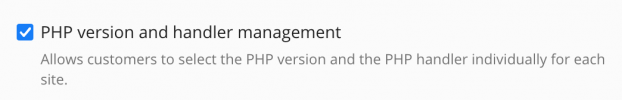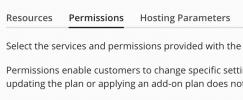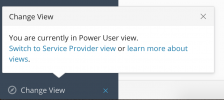Hi there,
I'm running Plex Obsidian 18.0.39 on ubuntu 18.04. For some reason when i select php options under my domains I can't select a different version of php.
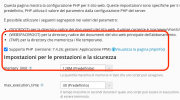
If i check under PHP Settings I have several versions of PHP installed

but when I go under "services" it says that the service is not configured and I can't start it
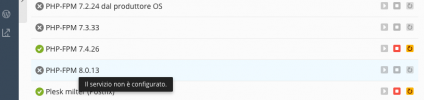
Am I doing something wrong?
I'm running Plex Obsidian 18.0.39 on ubuntu 18.04. For some reason when i select php options under my domains I can't select a different version of php.
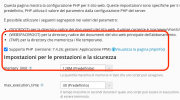
If i check under PHP Settings I have several versions of PHP installed

but when I go under "services" it says that the service is not configured and I can't start it
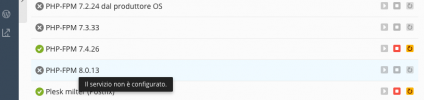
Am I doing something wrong?