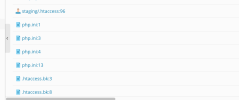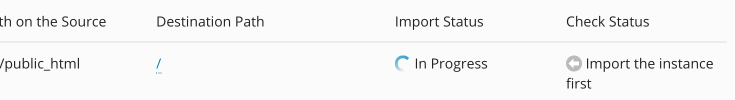Somewhere in your website a path to /var/cpanel/php/sessions/ea-php73 is set. Thats a path specific to cPanel and does not exist on Plesk servers. Hence the issue you are facing. You'll need to find were that path is defined and then change or remove it. It could be defined as a setting in your websites database or in files (either hard coded or as a setting).
You've already searched trough your database and found a cPanel reference. Which can worth analyzing further to see if actually contains the /var/cpanel/php/sessions/ea-php73 path. If that's the case you perhaps found the source of your issue. The question then becomes how to solve it. But let's cross that bridge when/if we get there.
Now, as for you question:
The commands @maartenv was referring in his post to can be used to search trough the content of files in as specific directory. Which can be used when you access your server via SSH. If you are not familiar with SSH and Linux commands there is a wealth of information available online to get you started. I highly recommend getting yourself familiar with SSH and basic Linux commands if you are managing your own server. For now however, if you not familiar with SSH or are not comfortable using SSH, you can also use the search option in the Plesk file manager and select to search both Filename and Content. See example image below. (Searching trough content can be slow if there are a lot files. So it might take a couple of minutes.).
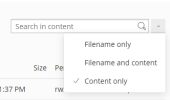
This will help you to search trough files for any cPanel reference and possibly find any settings for the /var/cpanel/php/sessions/ea-php73 path.
You've already searched trough your database and found a cPanel reference. Which can worth analyzing further to see if actually contains the /var/cpanel/php/sessions/ea-php73 path. If that's the case you perhaps found the source of your issue. The question then becomes how to solve it. But let's cross that bridge when/if we get there.
Now, as for you question:
I'm not sure where to look for this one, which subscription are you refering to?
The commands @maartenv was referring in his post to can be used to search trough the content of files in as specific directory. Which can be used when you access your server via SSH. If you are not familiar with SSH and Linux commands there is a wealth of information available online to get you started. I highly recommend getting yourself familiar with SSH and basic Linux commands if you are managing your own server. For now however, if you not familiar with SSH or are not comfortable using SSH, you can also use the search option in the Plesk file manager and select to search both Filename and Content. See example image below. (Searching trough content can be slow if there are a lot files. So it might take a couple of minutes.).
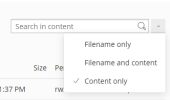
This will help you to search trough files for any cPanel reference and possibly find any settings for the /var/cpanel/php/sessions/ea-php73 path.