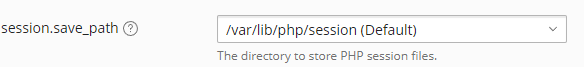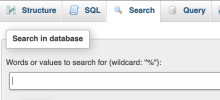- Server operating system version
- Ubuntu 20.04.5 LTS
- Plesk version and microupdate number
- Plesk Obsidian v18.0.48_build1800221104.03 os_Ubuntu 20.04
Hi there, after migrating a site from another server with cPanel, to a VPS running Plesk, I can only access my sites dashboard as admin, all other attempt to asses the site url creates the "There has been a critical error on your website" issue.
In the Plesk Websites & Domains log of the site I see the following PHP error:
So the issue is probably about Unknown: open_basedir restriction, but I haven't found a solution for solving this. It's like some old cPanel settings are affecting the settings on the new server?
Can anyone explain what this issue is about and how to fix it?
Thanks.
In the Plesk Websites & Domains log of the site I see the following PHP error:
AH01071: Got error 'PHP message: PHP Warning: Unknown: open_basedir restriction in effect. File(/var/cpanel/php/sessions/ea-php73) is not within the allowed path(s): (/var/www/vhosts/domain/:/tmp/) in Unknown on line 0'
So the issue is probably about Unknown: open_basedir restriction, but I haven't found a solution for solving this. It's like some old cPanel settings are affecting the settings on the new server?
Can anyone explain what this issue is about and how to fix it?
Thanks.