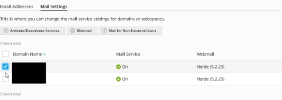- Server operating system version
- Ubuntu 22.04
- Plesk version and microupdate number
- Plesk Obsidian Web Admin Edition Version 18.0.58 Update #2
I have migrated my plesk server to a new host and after everything was up and running, I checked the horde webmailer for my domains.
The webmailers did work well.
On the Tools & Settings - Webmail Services it says:
"If you need to hide a webmail service temporarily, disable it using the button below."
Unluckily, I did try it and disabled Horde but after re-enabling it, the webmailer page doesn't open anymore.
Instead, I get a default page as attached.
Mail - Mail Settings show that the Mail Service and Horde Webmail is enabled for all my 2 domains.
The DNS record for webmail.[myDomain] show a proper setup.
How can I get the webmailer working again?

The webmailers did work well.
On the Tools & Settings - Webmail Services it says:
"If you need to hide a webmail service temporarily, disable it using the button below."
Unluckily, I did try it and disabled Horde but after re-enabling it, the webmailer page doesn't open anymore.
Instead, I get a default page as attached.
Mail - Mail Settings show that the Mail Service and Horde Webmail is enabled for all my 2 domains.
The DNS record for webmail.[myDomain] show a proper setup.
How can I get the webmailer working again?