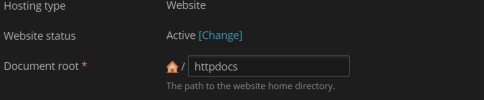Hi all,
I had a domain (Domain-A) running perfectly until I decided to buy a VPS and transfered the site into the VPS.
The VPS created the document root as /httpdocs since this ((Domain-A)) is the primary domain.
I bought another domain and added that to the domain (Domain-B). This created the document root for (Domain-B) as /Domain-B
Now out of inexperience I decided to rename the document root of Domain-A from /httpdocs to /Domain-A.
After the rename, my Domain-A site could not be seen so I reverted to /httpdoc.
After the change the Domain-A shows but is completely messed up. I have tried a check on the CSS files and even reloaded the sites files from development PC.. but still mess up.
Can someone help me solve this problem please?
Thanks in advance.
-Reid
I had a domain (Domain-A) running perfectly until I decided to buy a VPS and transfered the site into the VPS.
The VPS created the document root as /httpdocs since this ((Domain-A)) is the primary domain.
I bought another domain and added that to the domain (Domain-B). This created the document root for (Domain-B) as /Domain-B
Now out of inexperience I decided to rename the document root of Domain-A from /httpdocs to /Domain-A.
After the rename, my Domain-A site could not be seen so I reverted to /httpdoc.
After the change the Domain-A shows but is completely messed up. I have tried a check on the CSS files and even reloaded the sites files from development PC.. but still mess up.
Can someone help me solve this problem please?
Thanks in advance.
-Reid