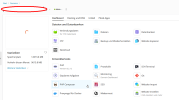- Server operating system version
- Linux 5.15.0-1050-aws x86_64
- Plesk version and microupdate number
- 18.0.57 Update #1
Hello there,
after updating to Plesk Obsidian 18.0.57 (and Plesk Obsidian 18.0.57 Update #1) the little image preview of the homepage of the website is not showing anymore.
There is a perpetual spinning circle.
Interestingly on the "wordpress toolkit" it does kinda work (it require a manual update of the image).
I've tried 2 different plesk servers and browsers, so I suppose it's a bug.
after updating to Plesk Obsidian 18.0.57 (and Plesk Obsidian 18.0.57 Update #1) the little image preview of the homepage of the website is not showing anymore.
There is a perpetual spinning circle.
Interestingly on the "wordpress toolkit" it does kinda work (it require a manual update of the image).
I've tried 2 different plesk servers and browsers, so I suppose it's a bug.