Username:
TITLE
When you create/edit a Service Plan, disabled PHP-handlers show up on the PHP-settings page
PRODUCT, VERSION, OPERATING SYSTEM, ARCHITECTURE
AlmaLinux 8.7
Plesk Obsidian 18.0.50 Update #2
PROBLEM DESCRIPTION
When you edit or create a Service Plan and go to the PHP Settings page, the "Run PHP as" dropdown shows PHP handlers that are disabled on the "Tools & Settings -> PHP Settings" page.
STEPS TO REPRODUCE
ACTUAL RESULT
The "Run PHP as" dropdown lists enabled and disabled PHP-handlers:

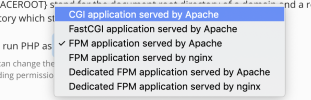
EXPECTED RESULT
The "Run PHP as" dropdown should only show PHP handlers that are enabled on the "Tools & Settings -> PHP Settings" page.
ANY ADDITIONAL INFORMATION
(DID NOT ANSWER QUESTION)
YOUR EXPECTATIONS FROM PLESK SERVICE TEAM
Confirm bug
TITLE
When you create/edit a Service Plan, disabled PHP-handlers show up on the PHP-settings page
PRODUCT, VERSION, OPERATING SYSTEM, ARCHITECTURE
AlmaLinux 8.7
Plesk Obsidian 18.0.50 Update #2
PROBLEM DESCRIPTION
When you edit or create a Service Plan and go to the PHP Settings page, the "Run PHP as" dropdown shows PHP handlers that are disabled on the "Tools & Settings -> PHP Settings" page.
STEPS TO REPRODUCE
- Go to "Tools & Settings -> PHP Settings"
- Disable every PHP handler except the FPM application handlers
- Go to the Service Plans
- Edit or create a Service Plan
- Go to the PHP settings tab
- Click on the "Run PHP as" dropdown
ACTUAL RESULT
The "Run PHP as" dropdown lists enabled and disabled PHP-handlers:

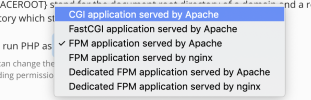
EXPECTED RESULT
The "Run PHP as" dropdown should only show PHP handlers that are enabled on the "Tools & Settings -> PHP Settings" page.
ANY ADDITIONAL INFORMATION
(DID NOT ANSWER QUESTION)
YOUR EXPECTATIONS FROM PLESK SERVICE TEAM
Confirm bug
