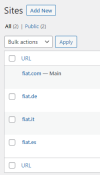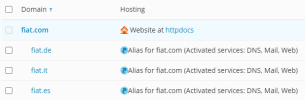fab5freddie
Basic Pleskian
- Server operating system version
- AlmaLinux 8.5 (Arctic Sphynx)
- Plesk version and microupdate number
- Plesk Obsidian Version 18.0.47 Update #4
Hi Folks,
I've a problem.
I've been looking for a solution for domain mapping with subfolders for days, unfortunately without success.
For mapping with subdomains I find many solutions, but not for subfolders.
I have only found this video:
However, the mapping is shown with CPanel. Is there a way to do the same with Plesk?
I always get stuck with the document root, because it is solved differently with CPanel than with Plesk.
I hope someone can help me who may have had the same problem.
Thanks in advance
Kind regards
fab5freddie
I've a problem.
I've been looking for a solution for domain mapping with subfolders for days, unfortunately without success.
For mapping with subdomains I find many solutions, but not for subfolders.
I have only found this video:
However, the mapping is shown with CPanel. Is there a way to do the same with Plesk?
I always get stuck with the document root, because it is solved differently with CPanel than with Plesk.
I hope someone can help me who may have had the same problem.
Thanks in advance
Kind regards
fab5freddie