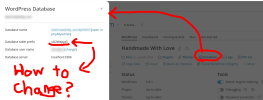- Server operating system version
- Alma Linux 9
- Plesk version and microupdate number
- 18
We have imported a WordPress site into Plesk. For some reason (I think through re-syncing on the migrator plugin) the import has generated two sets of WordPress tables on the domain.
We only need one set of data tables. WordPress Toolkit points to the prefix that is the wrong one. How can we update WordPress Toolkit to point to the correct tables on the DB?
WP Toolkit says:
It says itself that there's a valid set of tables with the prefix "wp_" but can't seem to set that as the relevant association for WP Toolkit.
Also I am not wanting to do "WP core Install" because that sounds like it might overwrite the WP_ table and we don't want that.
We cant' change it on the domain details as far as we can see: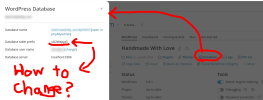
We only need one set of data tables. WordPress Toolkit points to the prefix that is the wrong one. How can we update WordPress Toolkit to point to the correct tables on the DB?
WP Toolkit says:
Unable to get site administrator settings: Error: The site you have requested is not installed.
Your table prefix is 'sO2Wappt5_'. Found installation with table prefix: wp_.
Or, run `wp core install` to create database tables.
It says itself that there's a valid set of tables with the prefix "wp_" but can't seem to set that as the relevant association for WP Toolkit.
Also I am not wanting to do "WP core Install" because that sounds like it might overwrite the WP_ table and we don't want that.
We cant' change it on the domain details as far as we can see: