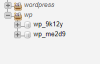Robin Scott
Basic Pleskian
Hi All,
Have a Plesk server with a lot of WordPress instances in it using the WP Toolkit from Plesk for a long time.
Running latest version - 17.8.11 - and it looks as though this has "disconnected" admin users from the WordPress instances. Clients use these to login across a selection of sites.
It looks like this on all sites:

It should show "login" in this box.
When clicking "Setup" we can't update password, instead it shows:

I wonder if we need to update a Plesk table somewhere to connect these back together.
Note that adding a new WP instance does work as expected - its like there's a table which did not copy on latest panel update?
Have a Plesk server with a lot of WordPress instances in it using the WP Toolkit from Plesk for a long time.
Running latest version - 17.8.11 - and it looks as though this has "disconnected" admin users from the WordPress instances. Clients use these to login across a selection of sites.
It looks like this on all sites:

It should show "login" in this box.
When clicking "Setup" we can't update password, instead it shows:

I wonder if we need to update a Plesk table somewhere to connect these back together.
Note that adding a new WP instance does work as expected - its like there's a table which did not copy on latest panel update?