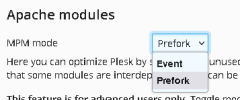AboodHamwi
New Pleskian
- Server operating system version
- Ubuntu 20.04.5 LTS
- Plesk version and microupdate number
- Plesk Obsidian 18.0.52 Update #3
Hi,
My server has restarted, and after that the WordPress website not opening and showing 502 error, I check the logs, this is what I'm getting
16075#0: *54 connect() failed (111: Connection refused) while connecting to upstream
also, in Plesk repair, it's showing error for the web
Checking Plesk version .............................................. [OK]
Checking Apache configuration
AH00112: Warning: DocumentRoot
[/usr/share/plesk-service.localdomain] does not exist
AH00112: Warning: DocumentRoot
[/usr/share/plesk-service.localdomain] does not exist
AH00526: Syntax error on line 38 of
/etc/apache2/plesk.conf.d/vhosts/feds.ae.conf:
SuexecUserGroup configured, but suEXEC is disabled: Missing suexec
binary /usr/lib/apache2/suexec
.................................................................. [ERROR]
Checking for custom configuration templates ......................... [OK]
Checking associations between domains and IP addresses .............. [OK]
Checking for corrupted reference between IP collections and
IPaddresses ......................................................... [OK]
Checking for links between APS applications and subscriptions ....... [OK]
Checking for nginx ULIMIT value ..................................... [OK]
Checking for extra configurations in database not owned by any object
................................................................... [OK]
Checking the status of the required Apache modules
There is a disabled required Apache module: mpm_event ............. [ERROR]
There is a disabled required Apache module: mpm_prefork ........... [ERROR]
Checking the configuration of Apache modules ........................ [OK]
and even if try to repair, it's not, any help in this regards
My server has restarted, and after that the WordPress website not opening and showing 502 error, I check the logs, this is what I'm getting
16075#0: *54 connect() failed (111: Connection refused) while connecting to upstream
also, in Plesk repair, it's showing error for the web
Checking Plesk version .............................................. [OK]
Checking Apache configuration
AH00112: Warning: DocumentRoot
[/usr/share/plesk-service.localdomain] does not exist
AH00112: Warning: DocumentRoot
[/usr/share/plesk-service.localdomain] does not exist
AH00526: Syntax error on line 38 of
/etc/apache2/plesk.conf.d/vhosts/feds.ae.conf:
SuexecUserGroup configured, but suEXEC is disabled: Missing suexec
binary /usr/lib/apache2/suexec
.................................................................. [ERROR]
Checking for custom configuration templates ......................... [OK]
Checking associations between domains and IP addresses .............. [OK]
Checking for corrupted reference between IP collections and
IPaddresses ......................................................... [OK]
Checking for links between APS applications and subscriptions ....... [OK]
Checking for nginx ULIMIT value ..................................... [OK]
Checking for extra configurations in database not owned by any object
................................................................... [OK]
Checking the status of the required Apache modules
There is a disabled required Apache module: mpm_event ............. [ERROR]
There is a disabled required Apache module: mpm_prefork ........... [ERROR]
Checking the configuration of Apache modules ........................ [OK]
and even if try to repair, it's not, any help in this regards