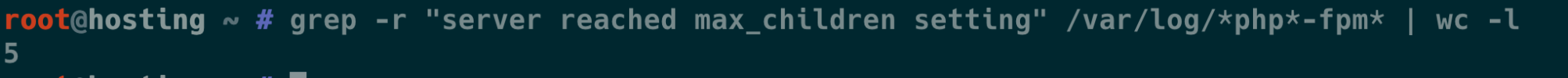- Server operating system version
- Debian 12.7
- Plesk version and microupdate number
- Plesk Obsidian 18.0.66 Update #2
Hey everyone, I'm running into some issues with WP Toolkit on Plesk.
When I try to install a new WP website, the installation process gets stuck at 40%.
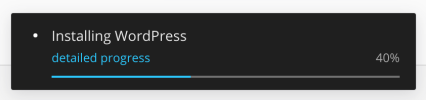

And the task is stuck in processing:

I've tried reinstalling WP Toolkit, but that didn't solve the issue.
Otherwise I'm not getting any error. It just gets stuck there.
Could anyone please help?
Thanks!!
When I try to install a new WP website, the installation process gets stuck at 40%.
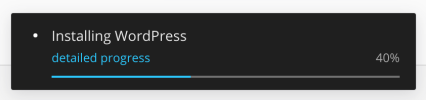

And the task is stuck in processing:

I've tried reinstalling WP Toolkit, but that didn't solve the issue.
Otherwise I'm not getting any error. It just gets stuck there.
Could anyone please help?
Thanks!!