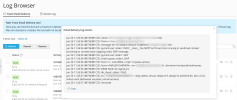- Server operating system version
- Linux && Windows
- Plesk version and microupdate number
- 18.0.x
Hi everyone,
Before asking about your experience regarding troubleshooting, let me bring some historical information
From year to year, we ask our users about most valuable and important features via annual surveys and take the result into account.
We appreciate any information!
Before asking about your experience regarding troubleshooting, let me bring some historical information
From year to year, we ask our users about most valuable and important features via annual surveys and take the result into account.
- In 2021 (Find the Plesk Obsidian 2021 survey results here!),
- One of the most valuable features was "Mail Log Browser"
- Part of the most desired features were "Mail delivery troubleshooting" (38.3%) and "Server-wide log browser"
- In 2022 (Check out the Plesk Obsidian 2022 survey results!),
- One of the most valuable features was "Server-Wide Log Browser"
- One of the most desired features was "Mail delivery troubleshooting" (36%)
- It looks like "Mail delivery troubleshooting" will also be in the list of most desired features in the 2023 annual survey.
We appreciate any information!