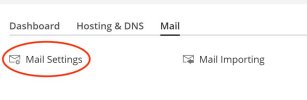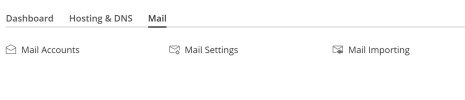Morinohtar
New Pleskian
Hello,
I have a VPS specific just for hosting sites without the mail component, which is in another VPS, but now i want to put the mail system in the same VPS.
So i added it, configured everything, pretty much the same as the VPS that is responsible for the mails, but now i cant see the option "Mail Accounts", just "Mail Settings".
If go the url part "smb/email-address/list" it shows me the page of the mail accounts, but if i click in the "Create Email Address" button it goes back to "Websites & Domains" it shows an error msg "Error: Permission denied.".

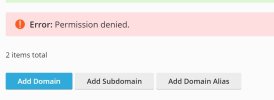
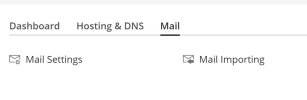
So, how can i fix this? I tried executing the command "plesk repair all" but it didnt work.
Im running with Plesk Obsidian.
Thanks.
I have a VPS specific just for hosting sites without the mail component, which is in another VPS, but now i want to put the mail system in the same VPS.
So i added it, configured everything, pretty much the same as the VPS that is responsible for the mails, but now i cant see the option "Mail Accounts", just "Mail Settings".
If go the url part "smb/email-address/list" it shows me the page of the mail accounts, but if i click in the "Create Email Address" button it goes back to "Websites & Domains" it shows an error msg "Error: Permission denied.".

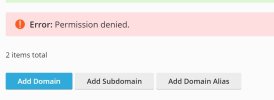
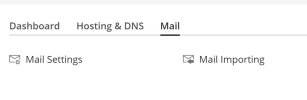
So, how can i fix this? I tried executing the command "plesk repair all" but it didnt work.
Im running with Plesk Obsidian.
Thanks.