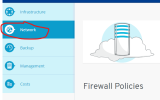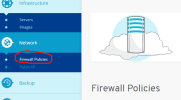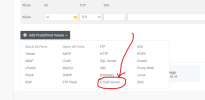- Server operating system version
- Ubuntu 22.04
- Plesk version and microupdate number
- Plesk Obsidian v18.0.58
I just found the Plesk forum while searching help regarding the problem of receiving and sending email using Plesk.
Anyways, I started using Plesk, for the first time, two days ago in my VPS. I've set my website, the hosting, and then, I created my email account. However, when I tested it using the webmail Roundcube and the desktop app Thunderbird, nothing happened. Mails are not sent or received by others and also my account does not receive any mail either.
What do I need to do in order to have my mail system working as it should be?
My server-wide mail settings shows the following message:
You cannot send emails from Plesk because outbound connections on TCP port 25 are blocked. Check the firewall settings or contact your hosting provider. If you are sure that the ports are already open, Plesk can recheck them.
So, I did recheck several times and again, nothing happened.
So, does somebody have some advice to fix this problem ?
If so, I'd beg for your help.
If you prefer, you could write to me at my [email address redactecd]
Thanks in advance.
Anyways, I started using Plesk, for the first time, two days ago in my VPS. I've set my website, the hosting, and then, I created my email account. However, when I tested it using the webmail Roundcube and the desktop app Thunderbird, nothing happened. Mails are not sent or received by others and also my account does not receive any mail either.
What do I need to do in order to have my mail system working as it should be?
My server-wide mail settings shows the following message:
You cannot send emails from Plesk because outbound connections on TCP port 25 are blocked. Check the firewall settings or contact your hosting provider. If you are sure that the ports are already open, Plesk can recheck them.
So, I did recheck several times and again, nothing happened.
So, does somebody have some advice to fix this problem ?
If so, I'd beg for your help.
If you prefer, you could write to me at my [email address redactecd]
Thanks in advance.
Last edited by a moderator: