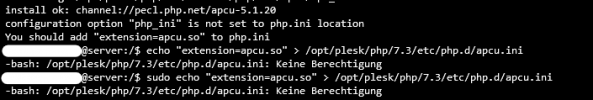Dear forum members,
Sorry for creating again a topic about installing APCu but none of the threads before in this forum helped me with my issue.
I have a Nextcloud installed on my server and therefore I need APCu for caching.
I used this step by step guide to do it: How to install APCu module on Plesk server ? - Knowledgebase - Cloud Services Store Limited
The installation itself worked fine but adding the apcu.ini to the php.d file via
failed. It said that I don't have access to it even if I've sudo-rights (see attatchment).
Does anyone of you have an idea of how to solve this issue?
Here some additional information about the server:
- Operating System: Ubuntu 18.04.5 LTS
- Kernel: Linux 4.15.0
- Architecture: x86-64
- PHP-Version: 7.3.27
- APCu-Version: 5.1.20
- Plesk-Version: Obsidian 18.0.34
Thanks for any help in advance!
Have a good day and kind regards,
f31ixx
Sorry for creating again a topic about installing APCu but none of the threads before in this forum helped me with my issue.
I have a Nextcloud installed on my server and therefore I need APCu for caching.
I used this step by step guide to do it: How to install APCu module on Plesk server ? - Knowledgebase - Cloud Services Store Limited
The installation itself worked fine but adding the apcu.ini to the php.d file via
Code:
echo "extension=apcu.so" > /opt/plesk/php/7.3/etc/php.d/apcu.iniDoes anyone of you have an idea of how to solve this issue?
Here some additional information about the server:
- Operating System: Ubuntu 18.04.5 LTS
- Kernel: Linux 4.15.0
- Architecture: x86-64
- PHP-Version: 7.3.27
- APCu-Version: 5.1.20
- Plesk-Version: Obsidian 18.0.34
Thanks for any help in advance!
Have a good day and kind regards,
f31ixx
Attachments
Last edited: