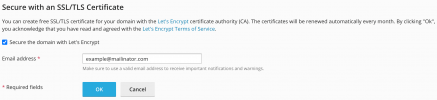Hello!
I am new to plex which came with my hosting. There I am able to create new customers, subscriptions, etc for my clients/customers.
We are developing websites - so I need to be able to access the webspace without changing the DNS of the final domain in the beginning.
Therefore I usually add a subdomain like customer.mydomain.com which works fine. Later I also add the final domain (customerdomain.com) and set it to the same directory (httpdocs/). Not sure if that's the best way. I found out about domain aliases and wondered if there is a better way to do it?
My final goal is to have a subdomain automatically added to the server for these purposes with a letsencrypt certificate.
My idea was to add the DNS record for *.dev.mydomain.com pointing to my server's IP. Then I created a wildcard letsencrypt certificate for dev.mydomain.com.
I hoped that when I create a new subscription with a domain of the pattern of anything.dev.mydomain.com that
a) the wildcard DNS record points to the correct subscription
b) the SSL certificate is valid.
... but it was not working.
My question now is how can I have a temporary development domain (with a valid SSL certificate) pointing to every subscription I create, without having to change DNS records every time?
Thanks in advance!
I am new to plex which came with my hosting. There I am able to create new customers, subscriptions, etc for my clients/customers.
We are developing websites - so I need to be able to access the webspace without changing the DNS of the final domain in the beginning.
Therefore I usually add a subdomain like customer.mydomain.com which works fine. Later I also add the final domain (customerdomain.com) and set it to the same directory (httpdocs/). Not sure if that's the best way. I found out about domain aliases and wondered if there is a better way to do it?
My final goal is to have a subdomain automatically added to the server for these purposes with a letsencrypt certificate.
My idea was to add the DNS record for *.dev.mydomain.com pointing to my server's IP. Then I created a wildcard letsencrypt certificate for dev.mydomain.com.
I hoped that when I create a new subscription with a domain of the pattern of anything.dev.mydomain.com that
a) the wildcard DNS record points to the correct subscription
b) the SSL certificate is valid.
... but it was not working.
My question now is how can I have a temporary development domain (with a valid SSL certificate) pointing to every subscription I create, without having to change DNS records every time?
Thanks in advance!