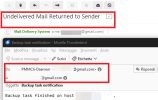PeopleInside
Regular Pleskian
Username:
TITLE
Backup Manager email notification issue: wrong from address
PRODUCT, VERSION, OPERATING SYSTEM, ARCHITECTURE
Plesk Version 18.0.55 Update #2
Ubuntu 22.04.3 LTS
PROBLEM DESCRIPTION
The Backup Manager in Plesk allow to receive email notification in case of issues or if admin / user ask to be informed when a backup has been completed.
The from email address used is the address of the admin or user, this cause to me email to not get delivered because I don't own the Google email address.
I set Plesk to send email always from my domain address in panel.ini as the official Plesk guide
- How to change 'from' field in Plesk email notifications sent to clients?
but this seems doesn't affect the backup manager.
The issue is that I expect to be able to fix the FROM email address of the backup manager email notification.
Should be not my Gmail email address but an email address of my domain.
Issue discussion: Issue - Backup Manager, wrong email address sender
STEPS TO REPRODUCE
Change "from" field in Plesk.ini to desired domain hosted on Plesk
Create a backup on Plesk using the Backup Manager and ask for an email notification.
The email will be not from the desired domain as set in php.ini
ACTUAL RESULT
The from email address is the same of the to address that is Google so Plesk server has no authorization to send email from a Google domain!
Email get not delivered to me as result.
This mail is unauthenticated, which poses a security risk to the
550-5.7.26 sender and Gmail users, and has been blocked. The sender must
550-5.7.26 authenticate with at least one of SPF or DKIM. For this message,
550-5.7.26 DKIM checks did not pass and SPF check for [gmail.com]
The issue is that Backup Manager pretend to send email from a gmail email address. This is wrong, I need to be able to customize the from email address, I already do this in plesk.ini but this seems is not affecting backup manager.
EXPECTED RESULT
The from email address should be the sender I set in plesk.ini or the same email address used for notifiy when Plesk is updated. This sender are usually root @ mydomain name.
Use the admin email address as from email address is not good for email delivery.
ANY ADDITIONAL INFORMATION
(DID NOT ANSWER QUESTION)
YOUR EXPECTATIONS FROM PLESK SERVICE TEAM
Confirm bug
TITLE
Backup Manager email notification issue: wrong from address
PRODUCT, VERSION, OPERATING SYSTEM, ARCHITECTURE
Plesk Version 18.0.55 Update #2
Ubuntu 22.04.3 LTS
PROBLEM DESCRIPTION
The Backup Manager in Plesk allow to receive email notification in case of issues or if admin / user ask to be informed when a backup has been completed.
The from email address used is the address of the admin or user, this cause to me email to not get delivered because I don't own the Google email address.
I set Plesk to send email always from my domain address in panel.ini as the official Plesk guide
- How to change 'from' field in Plesk email notifications sent to clients?
but this seems doesn't affect the backup manager.
The issue is that I expect to be able to fix the FROM email address of the backup manager email notification.
Should be not my Gmail email address but an email address of my domain.
Issue discussion: Issue - Backup Manager, wrong email address sender
STEPS TO REPRODUCE
Change "from" field in Plesk.ini to desired domain hosted on Plesk
Create a backup on Plesk using the Backup Manager and ask for an email notification.
The email will be not from the desired domain as set in php.ini
ACTUAL RESULT
The from email address is the same of the to address that is Google so Plesk server has no authorization to send email from a Google domain!
Email get not delivered to me as result.
This mail is unauthenticated, which poses a security risk to the
550-5.7.26 sender and Gmail users, and has been blocked. The sender must
550-5.7.26 authenticate with at least one of SPF or DKIM. For this message,
550-5.7.26 DKIM checks did not pass and SPF check for [gmail.com]
The issue is that Backup Manager pretend to send email from a gmail email address. This is wrong, I need to be able to customize the from email address, I already do this in plesk.ini but this seems is not affecting backup manager.
EXPECTED RESULT
The from email address should be the sender I set in plesk.ini or the same email address used for notifiy when Plesk is updated. This sender are usually root @ mydomain name.
Use the admin email address as from email address is not good for email delivery.
ANY ADDITIONAL INFORMATION
(DID NOT ANSWER QUESTION)
YOUR EXPECTATIONS FROM PLESK SERVICE TEAM
Confirm bug