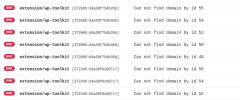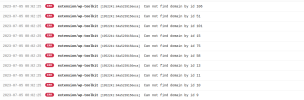sysunknown
New Pleskian
- Server operating system version
- Ubuntu 20.04.6 LTS
- Plesk version and microupdate number
- Plesk Obsidian Web Pro Edition Version 18.0.53 Update #2
Hey folks! How are you?
For sometime now i keep getting this error that can not find the id on Plesk logs on all my Plesk installations. I can not seem to figure out why and how to remove it. Screenshot attached and please tell me if you need more information. Thanks!
For sometime now i keep getting this error that can not find the id on Plesk logs on all my Plesk installations. I can not seem to figure out why and how to remove it. Screenshot attached and please tell me if you need more information. Thanks!