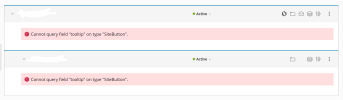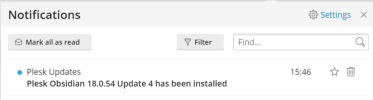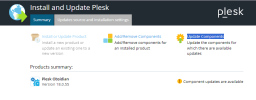I'm facing the same problem and a question that came up for me here that might help with the solution was the following.
I normally updated Plesk to version 18.0.55, after the process was completed, the Plesk Installer screen still had the information that there are components that need to be updated.
When clicking on components it is displayed that Plesk needs to be updated. When executing this update, in my case here, the Almalinux 8 Powertools component update happens. This update is also performed without problems, however, it continues to be displayed after completion, as if it had not been performed.
When I go back to the Plesk panel, on the notifications tab, I get the information that the panel has been updated to version 18.0.54 update 4, despite the information displayed on the main screen being that I am running version 18.0.55.
Hope I helped with this feedback.