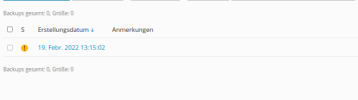By design it is impossible that Plesk displays a backup set that does not exist, because each time the backup page is opened, Plesk reads the backup sets from local and FTP sources. If this is a local backup and the local backup directory has been removed, it could not find the data, hence it cannot display the backup entry. I do not know why you are still seeing the backup entry when you have deleted the backup structure. You'll need to thoroughly check where the information is coming from. A plugin maybe? Or maybe it is a browser cache issue?