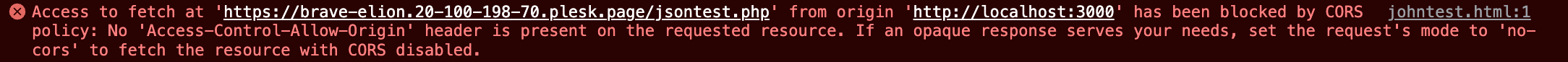katzdavid10
New Pleskian
- Server operating system version
- Ubuntu 22.04.3 LTS
- Plesk version and microupdate number
- Plesk Obsidian v18.0.54_build1800230824.08 os_Ubuntu 22.04
Hello,
I'm facing CORS errors and Code 428 when I'm trying to reach data from my backend who is in subdomain. The frontend is accessible by temporary (technical) domain.
Can you please help me to solve this problem I'm facing on my two plesk servers. I tried a lot of solutions I found on this forum but, the problem persist.
Regards,
David KATZ
I'm facing CORS errors and Code 428 when I'm trying to reach data from my backend who is in subdomain. The frontend is accessible by temporary (technical) domain.
Can you please help me to solve this problem I'm facing on my two plesk servers. I tried a lot of solutions I found on this forum but, the problem persist.
Regards,
David KATZ