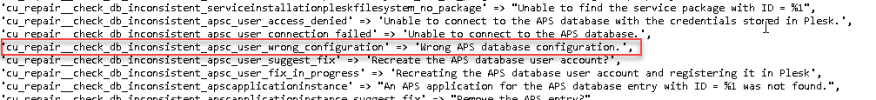cosa-nostra.meher@liv
New Pleskian
- Server operating system version
- centos-7
- Plesk version and microupdate number
- Version 18.0.47
Hello,
I'm having a blank page in the Database Server section it says (Looks like there s nothing here!)
I deleted Plesk en reinstalled it several times but the problem persists
ps: a week ago the page displayed a setup list of the MariaDB Server.
when I run #plesk repair DB. it shows
Wrong APS database configuration .................................. [ERROR]
everything was ok a week ago I don't know what is happening
I'm having a blank page in the Database Server section it says (Looks like there s nothing here!)
I deleted Plesk en reinstalled it several times but the problem persists
ps: a week ago the page displayed a setup list of the MariaDB Server.
when I run #plesk repair DB. it shows
Wrong APS database configuration .................................. [ERROR]
everything was ok a week ago I don't know what is happening