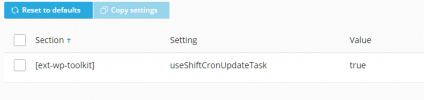wwwAndries
New Pleskian
When you disable the wp-cron in the wp-toolkit, there is also a scheduled task generated to execute the system cron. Is it possible to disable the automatic creation of this task?
I've my own system cron running and don't need/want these tasks.
What does this variable do: 'useShiftCronUpdateTask'?
I've my own system cron running and don't need/want these tasks.
What does this variable do: 'useShiftCronUpdateTask'?