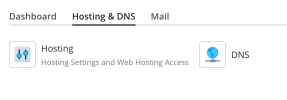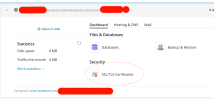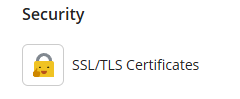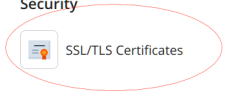- Server operating system version
- Debian 12
- Plesk version and microupdate number
- 18.0.61
Safari is complaining about a domain forwarding claiming that there is no correct certificate installed but I have no certificate at all and I also don't think that I need one. The forwarding is directly to a facebook page. Firefox and Chrome do it without issues but Safari complains and scares people about security risks.
So I tried to set up a lets encrypt for that domain but I can't find where to install it for that domain. I have lets encrypt for other sites on the same server however the option is missing on the forwarded domain.
Clicking add certificate gives a form for manual cert install but I don't want that.
So I tried to set up a lets encrypt for that domain but I can't find where to install it for that domain. I have lets encrypt for other sites on the same server however the option is missing on the forwarded domain.
Clicking add certificate gives a form for manual cert install but I don't want that.