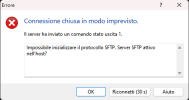LuigiMdg
Basic Pleskian
- Server operating system version
- AlmaLinux 9
- Plesk version and microupdate number
- Plesk Obsidian v18.0.53_build1800230619.12
I created an additional FTP user, realized I made a typo, so re-entered to edit it, but when I saved it gave me this error back..
Code:
Error: SysUser::update() failed: Unable to execute usermng: no crontab for #username_privacy# usermng: /usr/bin/crontab execution failed: no crontab for #username_privacy# usermng: /usr/sbin/usermod execution failed: usermod: user #username_privacy# is currently used by process 969573 usermng: Unable to modify user: #username_privacy#