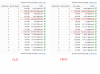N
NormanH
Guest
Hello,
I tried to restore a backup on another server and got the error message "Backup file has wrong signature for this server". Both servers are running Plesk 9.2.3.
Here's what I did:
Make a backup on the old server
> /usr/local/psa/bin/pleskbackup --server -v --split=1024M --suspend --output-file=umzug_20091116
That took almost 2 hours and put out 14 files with a total of almost 14 GB.
Copy all backup files to the new server
> scp -p umzug_20091116* root@servername:backup
Restore the backup on the new server
> /usr/local/psa/bin/pleskrestore --restore umzug_20091116 -level server
Then it did sth for a couple of minutes and then came the error message.
Where is my mistake?
Thank You
-Norman
I tried to restore a backup on another server and got the error message "Backup file has wrong signature for this server". Both servers are running Plesk 9.2.3.
Here's what I did:
Make a backup on the old server
> /usr/local/psa/bin/pleskbackup --server -v --split=1024M --suspend --output-file=umzug_20091116
That took almost 2 hours and put out 14 files with a total of almost 14 GB.
Copy all backup files to the new server
> scp -p umzug_20091116* root@servername:backup
Restore the backup on the new server
> /usr/local/psa/bin/pleskrestore --restore umzug_20091116 -level server
Then it did sth for a couple of minutes and then came the error message.
Where is my mistake?
Thank You
-Norman