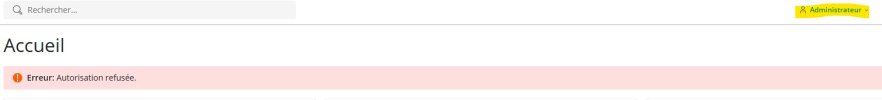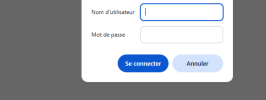- Server operating system version
- OS AlmaLinux 9.6 (Sage Margay)
- Plesk version and microupdate number
- 18.0.72
Hello,
When I try to open the “Repair Kit” extension, I get an “Authorization denied” ( in french) message on the home page. See attachment
I have Plesk Obsidian 18.0.72 Mise à jour n° 3 Web Pro Edition
OS AlmaLinux 9.6 (Sage Margay)
Thank you for your help
Have a nice day
When I try to open the “Repair Kit” extension, I get an “Authorization denied” ( in french) message on the home page. See attachment
I have Plesk Obsidian 18.0.72 Mise à jour n° 3 Web Pro Edition
OS AlmaLinux 9.6 (Sage Margay)
Thank you for your help
Have a nice day