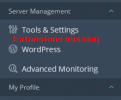Hi Guys,
I have fresh installed Plesk Obsidian on out Ubuntu 20.04 LTS Server.
All Updates and features are already installed.
But i can't get the Extesnion catalog working.
There is also no button on the Navigation Pane or in the Home Screen. (tried with admin and root)
I configures the panel.ini file and tried to turn the extension.catalog on but it didn't work either.
Hope you can help me or have some advice.
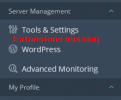
I have fresh installed Plesk Obsidian on out Ubuntu 20.04 LTS Server.
All Updates and features are already installed.
But i can't get the Extesnion catalog working.
There is also no button on the Navigation Pane or in the Home Screen. (tried with admin and root)
I configures the panel.ini file and tried to turn the extension.catalog on but it didn't work either.
Hope you can help me or have some advice.