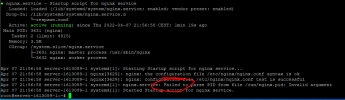pba
New Pleskian
Hi, when I try to start (or stop) the Reverse Proxy Server (nginx) service, I get the message: "Failed to fetch"
then the switch indicates that the service is running, the same is done when trying to stop the service.
How to check if the service has been properly started or stopped?
then the switch indicates that the service is running, the same is done when trying to stop the service.
How to check if the service has been properly started or stopped?