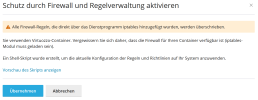Thanks for the update.
I wiped the server in waiting again and reinstalled Ubuntu 22.04 LTS and Plesk from my hoster.
I didn't do anything but the out of the box system and then enabled the firewall.
I still get the same problem.
The firewall extension's version is 2.0.2-352
The server is a virtual machine, of which we run a couple more, with no such problems so far.
Any ideas? Thanks!
I wiped the server in waiting again and reinstalled Ubuntu 22.04 LTS and Plesk from my hoster.
I didn't do anything but the out of the box system and then enabled the firewall.
I still get the same problem.
The firewall extension's version is 2.0.2-352
The server is a virtual machine, of which we run a couple more, with no such problems so far.
Any ideas? Thanks!