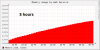Meczup zade
Basic Pleskian
Hello,
I've been using Plesk for 2+ years but there are something that I can not even understand. This problem is one of that.
In the image (attached), as you see, "ftp user" consumes 25% of ram. It does not do that everytime. But when I get alert level changed from Server Health Monitor, I open the VPS and use the command "top". And these are the results.
What is the problem with that? I do not even use ftp while I'm getting this alert level change error.
VPS:
PROPERTIES: 4 GB RAM, 40GB SSD
SERVER: Ubuntu 16.04.5 LTS (GNU/Linux 4.4.0-141-generic x86_64)
PLESK: Plesk Onyx 17.8.11
I've been using Plesk for 2+ years but there are something that I can not even understand. This problem is one of that.
In the image (attached), as you see, "ftp user" consumes 25% of ram. It does not do that everytime. But when I get alert level changed from Server Health Monitor, I open the VPS and use the command "top". And these are the results.
What is the problem with that? I do not even use ftp while I'm getting this alert level change error.
VPS:
PROPERTIES: 4 GB RAM, 40GB SSD
SERVER: Ubuntu 16.04.5 LTS (GNU/Linux 4.4.0-141-generic x86_64)
PLESK: Plesk Onyx 17.8.11
- FPM application served by Apache with PHP 7.0.33 is used.
- Nginx Proxy Mode is enabled.
- piped logs feature is disabled.
Attachments
Last edited: