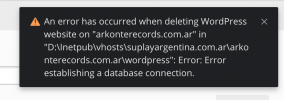Mirandacorrea
New Pleskian
Hey everyone! I have a problem that I can't seem to fix. I added a new domain in my hosting, I linked my database with wordpress and everything seemed to be going fine, but everytime I try to open my website an error occurs (I'll include in this post a screenshot of what appears in my screen when I try to open my page, I'm from Argentina so it's in spanish, but it basically says "you can't access this site") I have watched a lot of tutorials and read a lot of forum answers but I just can't seem to figure out what's wrong. I have tried changing the user and password in my wp-config.php file but nothing changed. I think the problem is that there ir as error of connection with the database. Any help will be greatly appreciated!