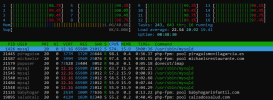- Server operating system version
- Ubuntu 20.04.2 LTS
- Plesk version and microupdate number
- 18.0.58 #2
Hello, we're having some problems with the performance of the server. Right now, it looks like the CPU usage is almost at 100% all the time, and the process that is taking most of the usage is mysql:

As of today, we haven't figured out what to do in this case. We can't give more resources to the server since is already at it's maximum. Of course, this translates in poor performance on mysql databases aswell.
I've recently added this on the config file of mysql, but It didn't do much.
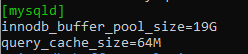
We need some help with this.

As of today, we haven't figured out what to do in this case. We can't give more resources to the server since is already at it's maximum. Of course, this translates in poor performance on mysql databases aswell.
I've recently added this on the config file of mysql, but It didn't do much.
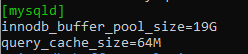
We need some help with this.