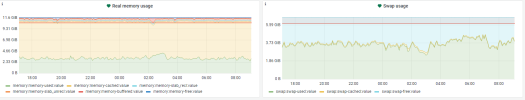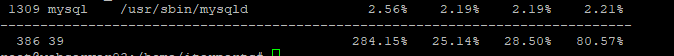Quinten
Regular Pleskian
- Server operating system version
- Ubuntu 18.04.5 LTS
- Plesk version and microupdate number
- 18.0.46
Hello,
I just have a quick question about the memory usage and swap of one of my servers.
My swapiness is set at 10 yet my memory usage is so low how does this happen? (see attached image)
I have been told that swap needs to be on for Plesk , is still still accurate info?
I just have a quick question about the memory usage and swap of one of my servers.
My swapiness is set at 10 yet my memory usage is so low how does this happen? (see attached image)
I have been told that swap needs to be on for Plesk , is still still accurate info?