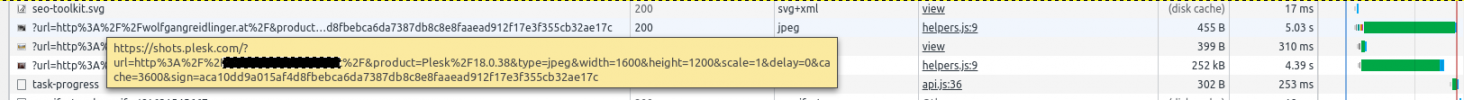Wolfgang Reidlinger
Basic Pleskian
Hi there!
Can anyone tell me how to disable the Plesk Screenshot Service?
Plesk Screenshot Service
It takes current screenshots of the websites hosted via Plesk and displays it in the backend beside the settings area.
This service cause long delays in the loading time of the Plesk backend!
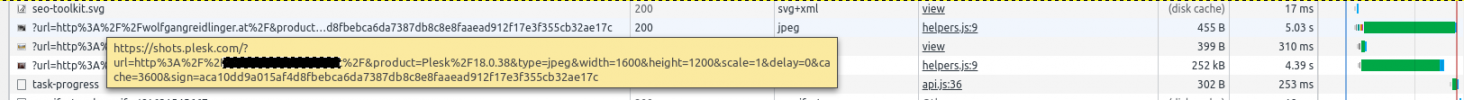
Can anyone tell me how to disable the Plesk Screenshot Service?
Plesk Screenshot Service
It takes current screenshots of the websites hosted via Plesk and displays it in the backend beside the settings area.
This service cause long delays in the loading time of the Plesk backend!