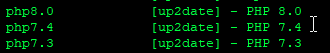-
We value your experience with Plesk during 2025
Plesk strives to perform even better in 2026. To help us improve further, please answer a few questions about your experience with Plesk Obsidian 2025.
Please take this short survey:
https://survey.webpros.com/
You are using an out of date browser. It may not display this or other websites correctly.
You should upgrade or use an alternative browser.
You should upgrade or use an alternative browser.
Resolved ImageMagick WEBP supported formats Ubuntu
- Thread starter drdna
- Start date
learning_curve
Golden Pleskian
learning_curve
Golden Pleskian
Just that ^My PHP Version are all up to date.. or what do you mean?
It was not stated (so unclear) from your opening post, which PHP version / release you were using and the image of the PHP ImageMagick Extension release that you had shown in your opening post, was out of date. You've changed the image of the PHP ImageMagick Extension release in your 2nd post, so either the 1st image was the wrong one (an old image) or you've updated things since your opening post.
That ^ doesn't matter in the end as you now appear to have what was questioned anyway, yet, still appear not to have WEBP support in the PHP ImageMagick Extension that you are currently using.
WEBP support within the PHP ImageMagick Extension is available by default, in both of our PHP 7.4.* and PHP 8.0.* releases (via Plesk) on Ubuntu 20.04.3 LTS
Haven't checked the Ubuntu release pages to verify that ^ (maybe you have?) but with hindsight, yes you're probably right there.You are on Ubuntu 20.04, at least according to your signature, that is a difference, i think.
This Plesk support comment seems to confirm that thought too:
Just in case... You've already tried this: Install ImageMagick with WEBP on Ubuntu 18.04 but it didn't work for you. Is that right?
If so and you've looked at / tried everything else, you might need to move from Ubuntu 18.04 to Ubuntu 20.04 OS if this functionality is vital for you.
I noticed the imagick release date is different for the op 20170114 to your 20190101. How can I upgrade imagick to 20190101 version without having to upgrade Ubuntu?If so and you've looked at / tried everything else, you might need to move from Ubuntu 18.04 to Ubuntu 20.04 OS if this functionality is vital for you.
learning_curve
Golden Pleskian
The honest answer to your question is: "...don't know / have never checked, because it's not relevant for us..."I noticed the imagick release date is different for the op 20170114 to your 20190101. How can I upgrade imagick to 20190101 version without having to upgrade Ubuntu?
You'll need to investigate yourself online, but FWIW what's the aversion to upgrading Ubuntu? There's lots more than just this ^ if/when you do.
If I upgrade Ubuntu does ImageMagick and Imagick auto update to new version or does that have to be manually reinstall?The honest answer to your question is: "...don't know / have never checked, because it's not relevant for us..."
You'll need to investigate yourself online, but FWIW what's the aversion to upgrading Ubuntu? There's lots more than just this ^ if/when you do.
learning_curve
Golden Pleskian
Post #5 in this thread (and all links) are worth another read... but FWIW throughout all the OS and Plesk updates / upgrades, we've never needed to manually update / re-install ImageMagick ourselves. There's quite a lot (of other things) that have changed though, when comparing earlier Ubuntu OS releases and the one we're using now, so it's well worth very closely examining all of those (lots of data online...) - in advance, to make sure that you're 100% ready to upgrade.If I upgrade Ubuntu does ImageMagick and Imagick auto update to new version or does that have to be manually reinstall?
I upgraded to Ubuntu 20.04. When I attempt to install apt install plesk-php74-imagick I get E: Unable to locate package plesk-php74-imagick.Post #5 in this thread (and all links) are worth another read... but FWIW throughout all the OS and Plesk updates / upgrades, we've never needed to manually update / re-install ImageMagick ourselves. There's quite a lot (of other things) that have changed though, when comparing earlier Ubuntu OS releases and the one we're using now, so it's well worth very closely examining all of those (lots of data online...) - in advance, to make sure that you're 100% ready to upgrade.
The php imagick package seem to unavailable from plesk. Do I have to install this manually?
The plesk-php74-imagick was available in Ubuntu 18.04.
learning_curve
Golden Pleskian
That was quick! Did you verify all of the other changes & updates that might effect your services first of all? Assuming that you didI upgraded to Ubuntu 20.04.
If you had chance to read this previous, explanatory post, not sure why you then needed to do any of that ^^When I attempt to install apt install plesk-php74-imagick I get E: Unable to locate package plesk-php74-imagick.
The php imagick package seem to unavailable from plesk. Do I have to install this manually?
The plesk-php74-imagick was available in Ubuntu 18.04.
FWIW > imagick < must be enabled on here: https://YOUR-HOSTING-DOMAIN:8443/admin/php-handler/modules/id/plesk-php74-fpm for it to be functional... and/or here (if you use dedicated FPM): https://YOUR-HOSTING-DOMAIN:8443/admin/php-handler/modules/id/plesk-php74-fpm-dedicated
Was it / Is it? It's the the same requirement, for any other versions of Plesk / PHP that you're using e.g. 8.0 / 8.1 etc
learning_curve
Golden Pleskian
Again FWIW you should have this /opt/plesk/php/7.4/etc/php.d/imagick.ini (and it should be enabled...) and you should be able to see the imagick data in here: https://YOUR-HOSTING-DOMAIN:8443/admin/pum/list as per this image:The plesk-php74-imagick was available in Ubuntu 18.04.
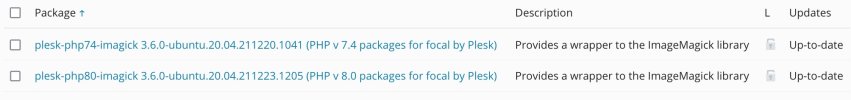
Rar9
Regular Pleskian
This will help to compile the latest version .. just change it for the required version
and you then need compile php imagick herre for php 7.4bash <(curl -sL dist.1-2.dev/imei) --no-sig-verify --imagemagick-version 7.1.0-19 --force
wget https://pecl.php.net/get/imagick
tar zxvf imagick
cd imagick-3.7.0RC1/
phpize
./configure
make && make install
go to new created folder
cd /usr/lib/php/20190902/
ldd imagick.so | grep Magick
cp -f imagick.so /opt/plesk/php/7.4/lib/php/modules/imagick.so
sudo service apache2 restart
service plesk-php74-fpm restart
mediengestalter
New Pleskian
By doing this for php 8.1 on Ubuntu I somehow broke imagick completely... It disappeard on php_info and on Plesk PHP-Settings. I replaced every version number with 8.1This will help to compile the latest version .. just change it for the required version
and you then need compile php imagick herre for php 7.4
Similar threads
- Replies
- 11
- Views
- 4K
- Replies
- 2
- Views
- 1K
- Replies
- 9
- Views
- 3K