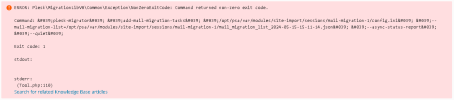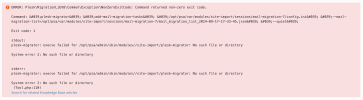- Server operating system version
- Debian 12
- Plesk version and microupdate number
- 18.0.61
Hello,
I import mails using the "Mail import" feature of Plesk gui. The import seems to work well but the "resync" give me that error :
So I can't end my migration properly. The server importing mails is Debian 12 up-to-date ans Plesk is 18.0.61.
Any idea how to fix this please ?
I import mails using the "Mail import" feature of Plesk gui. The import seems to work well but the "resync" give me that error :
[2024-05-15 12:23:29.188] 1434:66448d212ddec ERR [panel] Command returned non-zero exit code.
Command: 'plesk-migrator' 'add-mail-migration-tasks' '/opt/psa/var/modules/site-import/sessions/mail-migration-1/config.ini' '--mail-migration-list=/opt/psa/var/modules/site>
Exit code: 1
stdout:
stderr:
So I can't end my migration properly. The server importing mails is Debian 12 up-to-date ans Plesk is 18.0.61.
Any idea how to fix this please ?