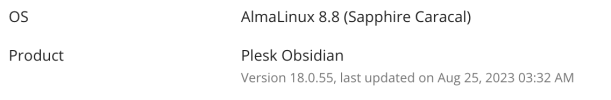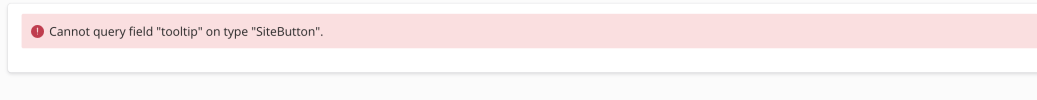- Server operating system version
- Almalinux 8.8
- Plesk version and microupdate number
- 18,0,54
Hi,
Installed 18.0.55 at many servers, everything went ok.
At one server there is strange behaviour though
Installed successfully (and still working fine) but at home
i see this
Plesk Obsidian
Version 18.0.55, last updated on Aug 27, 2023 02:58 AM
while it was updated at September2
And not only this, wehenever goinf to updates, i see message component updates available,
if i press it available component for plesk is plesk!
i installed it from there again, did microupdates repatch from ssh and always appears available to install here is what i
see at admin notifications is that 18.0.54 installed?
i think the problem is that somehow plesk can not find that latest version is installed, any ideas?
server wokring very fine though
Installed 18.0.55 at many servers, everything went ok.
At one server there is strange behaviour though
Installed successfully (and still working fine) but at home
i see this
Plesk Obsidian
Version 18.0.55, last updated on Aug 27, 2023 02:58 AM
while it was updated at September2
And not only this, wehenever goinf to updates, i see message component updates available,
if i press it available component for plesk is plesk!
i installed it from there again, did microupdates repatch from ssh and always appears available to install here is what i
see at admin notifications is that 18.0.54 installed?
Plesk Updates Plesk Obsidian 18.0.54 Update 4 has been installed | 02:06 | |
| Plesk Updates Plesk Obsidian 18.0.54 Update 4 has been installed | 02:04 | |
| Plesk Updates Plesk Obsidian 18.0.54 Update 4 has been installed | 01:57 | |
| Plesk Updates Plesk Obsidian 18.0.54 Update 4 has been installed | 01:08 | |
i think the problem is that somehow plesk can not find that latest version is installed, any ideas?
server wokring very fine though