falconsi
New Pleskian
- Server operating system version
- Ubuntu 22.04.2 LTS (Linux container in Proxmox in a Dedicated Root Server in Hetzner - OPNSense Router)
- Plesk version and microupdate number
- Plesk Obsidian v18.0.52_build1800230516.12 os_Ubuntu 22.04
Hello all!
I purchased a Plesk license after making a few tests in trial. I configured a domain in Ionos, changed nameservers to point to Plesk and everything is working perfectly (DNS prop is 100%).
My problem is, when I send emails (from [email protected]) to Ionos customers, they get bounced with following error:
At the moment, I checked sending to Gmail, Yahoo, Microsoft (@msn.com, @outlook.com, @live.es) and they work perfectly, problem is only with Ionos.
I visited SMTP Error Messages of the IONOS Mail Servers - IONOS Help to see how to solve it, and it says:
So, I've already have a fixed IP address. My server is in a dedicated root server in Hetzner, virtualized in a Linux Container in Proxmox. I made this in Robot:

Waited for changes to propagate (in dnschecker.org), but still getting same error from Ionos.
Tried to add a PTR record in Plesk like this:
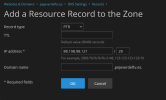
But I get this error:
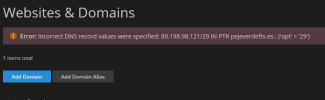
Also tried with /32, got the same error.
Also changed spf to this (as seen on another post):
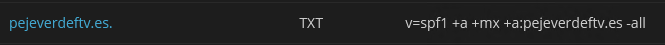
But doesn't work either.
This is all I could try with my (limited) knowledge, would you help me sorting this out?
Thanks in advance.
I purchased a Plesk license after making a few tests in trial. I configured a domain in Ionos, changed nameservers to point to Plesk and everything is working perfectly (DNS prop is 100%).
My problem is, when I send emails (from [email protected]) to Ionos customers, they get bounced with following error:
<[email protected]>: host mx00.ionos.es[212.227.15.41] refused to talk
to me: 554-kundenserver.de (mxeue010) Nemesis ESMTP Service not available
554-No SMTP service 554-Bad DNS PTR resource record. 554 For explanation
visit SMTP Error Messages of the IONOS Mail Servers - IONOS Help
At the moment, I checked sending to Gmail, Yahoo, Microsoft (@msn.com, @outlook.com, @live.es) and they work perfectly, problem is only with Ionos.
I visited SMTP Error Messages of the IONOS Mail Servers - IONOS Help to see how to solve it, and it says:
554 Bad DNS PTR resource record
Problem:
Email from your email server has been rejected because the PTR resource record (PTR-RR) of your IP address does not comply with IONOS policy.
Solution:
Switch from a dynamically assigned IP address to a fixed IP address.
Verify that the PTR-RR is the default generic entry of your provider. Assign your email server its own full domain name (FQDN).
So, I've already have a fixed IP address. My server is in a dedicated root server in Hetzner, virtualized in a Linux Container in Proxmox. I made this in Robot:

Waited for changes to propagate (in dnschecker.org), but still getting same error from Ionos.
Tried to add a PTR record in Plesk like this:
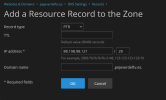
But I get this error:
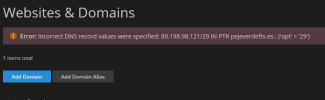
Also tried with /32, got the same error.
Also changed spf to this (as seen on another post):
But doesn't work either.
This is all I could try with my (limited) knowledge, would you help me sorting this out?
Thanks in advance.


