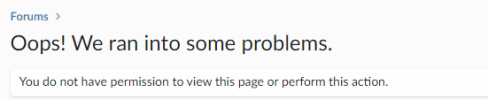- Server operating system version
- CentOS
- Plesk version and microupdate number
- 18.0.48
The latest update which enables queues causes errors in applications which do not have the package "plesk/ext-laravel-integration" installed.
Instead of simply executing a command in the "plesk-ext-laravel" namespace, the "Laravel Toolkit" should first check if the package is installed.
Error:
[2023-01-26T13:21:00.443049+00:00] production.ERROR: There are no commands defined in the "plesk-ext-laravel" namespace. {"exception":"[object] (Symfony\Component\Console\Exception\NamespaceNotFoundException(code: 0): There are no commands defined in the "plesk-ext-laravel" namespace. at /var/www/vhosts/***redacted***/application/vendor/symfony/console/Application.php:632)"} []
Example-Check: array_key_exists('plesk-ext-laravel:list-env', \Artisan::all())
Instead of simply executing a command in the "plesk-ext-laravel" namespace, the "Laravel Toolkit" should first check if the package is installed.
Error:
[2023-01-26T13:21:00.443049+00:00] production.ERROR: There are no commands defined in the "plesk-ext-laravel" namespace. {"exception":"[object] (Symfony\Component\Console\Exception\NamespaceNotFoundException(code: 0): There are no commands defined in the "plesk-ext-laravel" namespace. at /var/www/vhosts/***redacted***/application/vendor/symfony/console/Application.php:632)"} []
Example-Check: array_key_exists('plesk-ext-laravel:list-env', \Artisan::all())