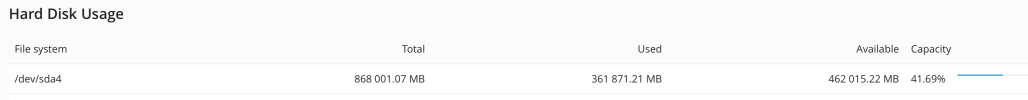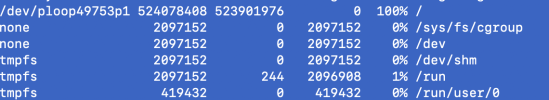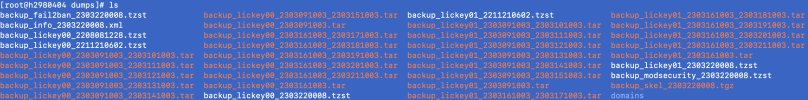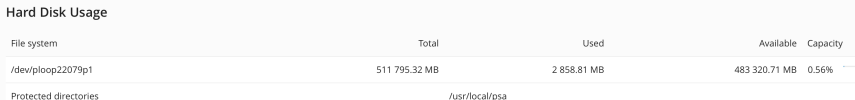JogoVogo
Basic Pleskian
- Server operating system version
- Plesk Obsidian v18.0.50_build1800230213.12
- Plesk version and microupdate number
- os_CentOS 7
Hello all,
While moving to another datacenter with Plesk Migrator, we encountered the following problem, on a new Plesk server with 500 GB of disk space, it "ran" full to the brim.
It is no longer possible to log in Plesk.
The target server has a fresh Cento 7 installation with Plesk, so about 480GB of free disk space.
The original Plesk server but only about 360 GB occupied, how can this be and what can I do?
Thanks in advance!
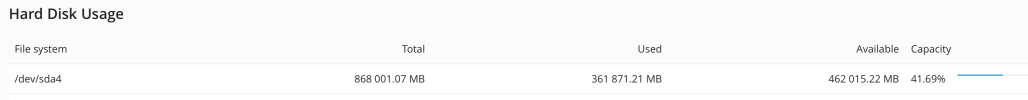
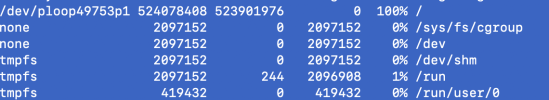
While moving to another datacenter with Plesk Migrator, we encountered the following problem, on a new Plesk server with 500 GB of disk space, it "ran" full to the brim.
It is no longer possible to log in Plesk.
The target server has a fresh Cento 7 installation with Plesk, so about 480GB of free disk space.
The original Plesk server but only about 360 GB occupied, how can this be and what can I do?
Thanks in advance!