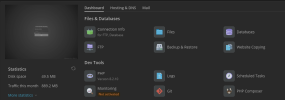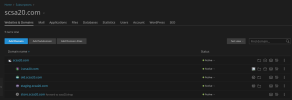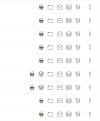If you notice in the Domains list, that the composer icon is missing
then :
1. download the official composer.svg file
2. upload it to
then :
1. download the official composer.svg file
2. upload it to
/usr/local/psa/admin/cp/public/theme/icons/wappspector