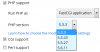The plot thinckens. Going to take a look at the contents of the php.ini
@tkalfaoglu mentioned to see what was being written to it (or not!), I thought I'd check yum while I was there. yum check-updates suggested a few pieces including a kernal update and so my thinking was it would be worth doing a yum update while on the box.
yum update however, created a very different picture with a *HUGE* dependency list (output attached) before finally deciding it wasn't going to go further due to:
--> Finished Dependency Resolution
Error: Package: plesk-php55-imagick-3.1.2-centos6.15061117.x86_64 (@PHP_5_5_26-dist)
Requires: libMagickCore.so.2()(64bit)
Removing: ImageMagick-6.5.4.7-7.el6_5.x86_64 (@updates/6.5)
libMagickCore.so.2()(64bit)
Updated By: ImageMagick-6.7.2.7-2.el6.x86_64 (base)
Not found
Error: Package: plesk-php54-imagick-3.1.2-centos6.15061118.x86_64 (@PHP_5_4_42-dist)
Requires: libMagickWand.so.2()(64bit)
Removing: ImageMagick-6.5.4.7-7.el6_5.x86_64 (@updates/6.5)
libMagickWand.so.2()(64bit)
Updated By: ImageMagick-6.7.2.7-2.el6.x86_64 (base)
Not found
Error: Package: plesk-php55-imagick-3.1.2-centos6.15061117.x86_64 (@PHP_5_5_26-dist)
Requires: libMagickWand.so.2()(64bit)
Removing: ImageMagick-6.5.4.7-7.el6_5.x86_64 (@updates/6.5)
libMagickWand.so.2()(64bit)
Updated By: ImageMagick-6.7.2.7-2.el6.x86_64 (base)
Not found
Error: Package: plesk-php56-imagick-3.1.2-centos6.15061116.x86_64 (@PHP_5_6_10-dist)
Requires: libMagickCore.so.2()(64bit)
Removing: ImageMagick-6.5.4.7-7.el6_5.x86_64 (@updates/6.5)
libMagickCore.so.2()(64bit)
Updated By: ImageMagick-6.7.2.7-2.el6.x86_64 (base)
Not found
Error: Package: plesk-php54-imagick-3.1.2-centos6.15061118.x86_64 (@PHP_5_4_42-dist)
Requires: lagickCore.so.2()(64bit)
Removing: ImageMagick-6.5.4.7-7.el6_5.x86_64 (@updates/6.5)
libMagickCore.so.2()(64bit)
Updated By: ImageMagick-6.7.2.7-2.el6.x86_64 (base)
Not found
Error: Package: plesk-php56-imagick-3.1.2-centos6.15061116.x86_64 (@PHP_5_6_10-dist)
Requires: libMagickWand.so.2()(64bit)
Removing: ImageMagick-6.5.4.7-7.el6_5.x86_64 (@updates/6.5)
libMagickWand.so.2()(64bit)
Updated By: ImageMagick-6.7.2.7-2.el6.x86_64 (base)
Not found
You could try using --skip-broken to work around the problem
You could try running: rpm -Va --nofiles --nodigest
So:
- Is there a clue here to why the Plesk installed php 5.4, 5.5 and 5.6 are not working
- yum is in essense broken. Yes I can break dependancies, but that brings issues with it so I'd prefer not to go there
So the Plesk-installed php updates not only don't work when configured via a Service Plan, they also seem to break yum which is a bit of an issue.
@
UFHH01, any advice on where-to next?