Hello Community and Staff,
Hoping someone experienced wth Plesk and server management can give me some pointers.
Brand new dedicated server it is a 4 core , but for some reason in Linux tops says it has 8 processors when I press '1' (is that because it is showing threads?)...
Anyway... it has 64GB memory, nVME drive. and 8 threads on the processor...
I want to optimize for WordPress and WooCommerce. I believe NginX will be faster than Apache? If so how should I best configure a brand new server?
Also I was told by someone that out of the box Plesk isn't configured to use full system resources (if you have alot of ram etc) - how to configure so it maximises the memory in the machine and cpu's?
I see the following options under PHP when I am creating my first default package:
***
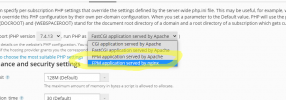
****
Should I choose FPM application served by Nginx?
Also I believe NGINX is faster than Apache from what I've been reading... should I use NGINX if I want best performance with WordPress and WooCommerce?
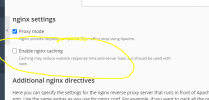
***
I realise this will mean .htaccess files no longer work but I guess that's ok? WordPress can work without .htaccess still?
Any advice on how to optimize clean install for WordPress and WooCommerce page load time appreciated...
Hoping someone experienced wth Plesk and server management can give me some pointers.
Brand new dedicated server it is a 4 core , but for some reason in Linux tops says it has 8 processors when I press '1' (is that because it is showing threads?)...
Anyway... it has 64GB memory, nVME drive. and 8 threads on the processor...
I want to optimize for WordPress and WooCommerce. I believe NginX will be faster than Apache? If so how should I best configure a brand new server?
Also I was told by someone that out of the box Plesk isn't configured to use full system resources (if you have alot of ram etc) - how to configure so it maximises the memory in the machine and cpu's?
I see the following options under PHP when I am creating my first default package:
***
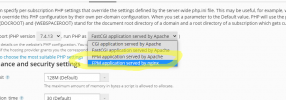
****
Should I choose FPM application served by Nginx?
Also I believe NGINX is faster than Apache from what I've been reading... should I use NGINX if I want best performance with WordPress and WooCommerce?
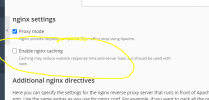
***
I realise this will mean .htaccess files no longer work but I guess that's ok? WordPress can work without .htaccess still?
Any advice on how to optimize clean install for WordPress and WooCommerce page load time appreciated...
Last edited:
