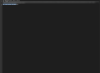Samuel Desloges
Basic Pleskian
Hello,
Here (Change Log for Plesk Obsidian), I can see that there is 18.0.23 version.
I don't know why my plesk say me that I'm update with the 18.0.21 version.
Must I do something?
Thanks.
Here (Change Log for Plesk Obsidian), I can see that there is 18.0.23 version.
I don't know why my plesk say me that I'm update with the 18.0.21 version.
Must I do something?
Thanks.