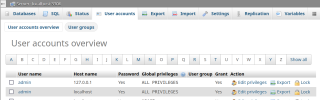For the mysqldump section it would be simply
skip_name_resolve
if this ought to be done or omitting the line if it ought not to be done. In general, it is best to not to do it. For the bind-address line: This variable does not exist for the mysqldump section. I should have expressed all this previously.
The thing is: Your error message is quite clear, and it is quite likely that there are wrong configuration lines in the database configuration files. Maybe not in the /etc/my.cnf file, but then in some included file instead. Can you positive rule out that there are such configurations?
With no extra configuration files in /ec/my.cnf.d a very ordinary my.cnf file COULD look like this (tested for MariaDB 10.6). This would be all you need:
What is in your file?
skip_name_resolve
if this ought to be done or omitting the line if it ought not to be done. In general, it is best to not to do it. For the bind-address line: This variable does not exist for the mysqldump section. I should have expressed all this previously.
The thing is: Your error message is quite clear, and it is quite likely that there are wrong configuration lines in the database configuration files. Maybe not in the /etc/my.cnf file, but then in some included file instead. Can you positive rule out that there are such configurations?
With no extra configuration files in /ec/my.cnf.d a very ordinary my.cnf file COULD look like this (tested for MariaDB 10.6). This would be all you need:
Code:
#
# This group is read both by the client and the server
# use it for options that affect everything
#
[client-server]
[mysqld]
bind-address = ::
skip_name_resolve
local-infile=0
datadir=/var/lib/mysql
socket=/var/lib/mysql/mysql.sock
# Disabling symbolic-links is recommended to prevent assorted security risks
symbolic-links=0
# Settings user and group are ignored when systemd is used.
# If you need to run mysqld under a different user or group,
# customize your systemd unit file for mariadb according to the
# instructions in http://fedoraproject.org/wiki/Systemd
[mysqldump]
[mysqld_safe]
#
# include all files from the config directory
#
!includedir /etc/my.cnf.dWhat is in your file?