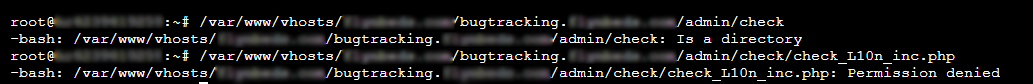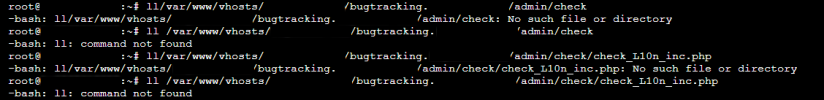Hi;
I have in plesk backup manager this error with the server backup.

But when I check the backup for individual domains, all their stats are valid backups with no errors.
I tried the recommendations in this article from plesk support, but it didn't help.
When I try the first command, it tells me that there are no error messages, warnings or errors resolved.
I restored the permissions to the recommended 755 for directories and 644 for files in that domain also didn't resolve the issue.
Any help would be greatly appreciated.
I have in plesk backup manager this error with the server backup.
But when I check the backup for individual domains, all their stats are valid backups with no errors.
I tried the recommendations in this article from plesk support, but it didn't help.
When I try the first command, it tells me that there are no error messages, warnings or errors resolved.
I restored the permissions to the recommended 755 for directories and 644 for files in that domain also didn't resolve the issue.
Any help would be greatly appreciated.