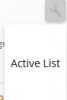-
We value your experience with Plesk during 2025
Plesk strives to perform even better in 2026. To help us improve further, please answer a few questions about your experience with Plesk Obsidian 2025.
Please take this short survey:
https://survey.webpros.com/
You are using an out of date browser. It may not display this or other websites correctly.
You should upgrade or use an alternative browser.
You should upgrade or use an alternative browser.
- Status
- Not open for further replies.
Jon Bishop
New Pleskian
Love the new UI only thing I miss is the buttons to quickly login to WP sites
Yes indeed, I'm sure they're working on it as we speak, some language strings are still not added yet consider this as a first look on dynamic list.Love the new UI only thing I miss is the buttons to quickly login to WP sites
One more thing I'd like to add:
The new icons set are good step forward
Speaking of the change on icons set, there is one icon missing in: Add domain> Enable Git
This not had been fixed since Onyx, It's not worth a report.
by changing the encoded path from:
HTML:
src="/theme/icons/16/plesk/website.png"
HTML:
src="/cp/theme/icons/16/plesk/website.png"You'll get the home icon and save the loading time.
Hello,
i test now the new release and i found a bug on horde.
Some emails will not show.
Error
Cannot display message text.
The message part may contain incorrect character set information preventing correct display.
Some Emails have the following content that will not show:
Content-Transfer-Encoding: quoted-printable
Content-Type: text/plain; charset=UTF-8
and
Content-Type: multipart/alternative;
Content-Type: text/plain; charset="UTF-8"
Content-Transfer-Encoding: quoted-printable
Inline HTML is set to true on
/usr/share/psa-horde/config/mime_drivers.php and
/usr/share/psa-horde/imp/config/mime_drivers.php
Anyone know what i can do?
and when i klick on the Text view, a blank window will open.
Download this textfile will be corrupt
i test now the new release and i found a bug on horde.
Some emails will not show.
Error
Cannot display message text.
The message part may contain incorrect character set information preventing correct display.
Some Emails have the following content that will not show:
Content-Transfer-Encoding: quoted-printable
Content-Type: text/plain; charset=UTF-8
and
Content-Type: multipart/alternative;
Content-Type: text/plain; charset="UTF-8"
Content-Transfer-Encoding: quoted-printable
Inline HTML is set to true on
/usr/share/psa-horde/config/mime_drivers.php and
/usr/share/psa-horde/imp/config/mime_drivers.php
Anyone know what i can do?
and when i klick on the Text view, a blank window will open.
Download this textfile will be corrupt
Attachments
Plesk has nothing to do with Horde but they provide the solution as a courtesy.i test now the new release and i found a bug on horde.
How to show emails in HTML by default in Horde on Plesk server
Hi @Kingsley,Is it set for production USE?
We are publishing stable Plesk Obsidian builds since June (first preview).
But if you want to be sure and minimize business risks, the official Plesk Obsidian RTM (Ready to Market) build will be published on September 25th (10 days left).
Hello I have a question about the new Plesk Obisdian version. I just installed it and it is working great, especially the SNI feature. But I also saw the function "Mail settings auto-discovery" on What's New in Plesk Obsidian. I have been waiting on this function but i can't find anything on how to use/deploy it.
HI @LarsK
The abilities to manage the mail-autodiscovery feature will be added in the next Plesk Obsidian RTM build (10 days left).
If you have installed a new Plesk Obsidian Linux server with the latest update (RC4 18.0.18), the mail auto-discovery feature is enabled by default. You can also make sure by checking the following settings in the Panel.ini Editor:

I have been waiting on this function but i can't find anything on how to use/deploy it.
The abilities to manage the mail-autodiscovery feature will be added in the next Plesk Obsidian RTM build (10 days left).
If you have installed a new Plesk Obsidian Linux server with the latest update (RC4 18.0.18), the mail auto-discovery feature is enabled by default. You can also make sure by checking the following settings in the Panel.ini Editor:
HI @LarsK
The abilities to manage the mail-autodiscovery feature will be added in the next Plesk Obsidian RTM build (10 days left).
If you have installed a new Plesk Obsidian Linux server with the latest update (RC4 18.0.18), the mail auto-discovery feature is enabled by default. You can also make sure by checking the following settings in the Panel.ini Editor:
View attachment 15841
Got it working, Thanks! I just needed to add the autodiscover CNAME to my DNS. Seems to be working like a charm.
@LarsK
The autodiscovery will work and w/o adding of any DNS records as we providing requested parameters based on domain's configuration, you could check additional directives in htttd.conf and nginx.conf.I just needed to add the autodiscover CNAME to my DNS
Kingsley
Silver Pleskian
Hi @Kingsley,
We are publishing stable Plesk Obsidian builds since June (first preview).
But if you want to be sure and minimize business risks, the official Plesk Obsidian RTM (Ready to Market) build will be published on September 25th (10 days left).
Hi,
Is DEBIAN 10 supported?
learning_curve
Golden Pleskian
Software Requirements for Plesk but somebody from Plesk may shortly advise if this has been updated since....Is DEBIAN 10 supported?
Last edited:
Is DEBIAN 10 supported?
Not in RTM, but you could expect the support of Debian 10 and RHEL 8 within next 2 monthly publications.
@LarsK
The autodiscovery will work and w/o adding of any DNS records as we providing requested parameters based on domain's configuration, you could check additional directives in htttd.conf and nginx.conf.
Nice, will test that out.
I ran into another issue: Unable to import mail in Plesk: Error occured at offset 92, character '\x00'
I can't import the mail via the migrator tool. This is a big problem for us beause we are migrating our directadmin webhosting servers to plesk. If we can't migrate the mail of the users we cannot do the migration. Will this problem be fixed with RTM? and is there any other way that we could migrate the mail?
@LarsK,
Thank you for report the issue.
The migration features are delivering in the scope of a separate Plesk Migrator extension and not depends on Plesk Obsidian shipment.
Anyway, we've prioritized the issue #PMT-4647 and will deliver a fix as soon as it will be fixed.
Thank you for report the issue.
Will this problem be fixed with RTM? and is there any other way that we could migrate the mail?
The migration features are delivering in the scope of a separate Plesk Migrator extension and not depends on Plesk Obsidian shipment.
Anyway, we've prioritized the issue #PMT-4647 and will deliver a fix as soon as it will be fixed.
bulent
Regular Pleskian
Hi,
I am starting a new server, and I have installed Obsidian. I have moved one of my magento 2 sites on it
I have an error
Warning: file_exists(): open_basedir restriction in effect. File(/proc/cpuinfo) is not within the allowed path(s): (/var/www/vhosts/example.com/:/tmp/) in /var/www/vhosts/example.com/httpdocs/app/code/Mirasvit/CacheWarmer/Service/Rate/ServerLoadRateService.php on line 125
I have set open basedir to none, but didn't help. What could cause the issue?
I am starting a new server, and I have installed Obsidian. I have moved one of my magento 2 sites on it
I have an error
Warning: file_exists(): open_basedir restriction in effect. File(/proc/cpuinfo) is not within the allowed path(s): (/var/www/vhosts/example.com/:/tmp/) in /var/www/vhosts/example.com/httpdocs/app/code/Mirasvit/CacheWarmer/Service/Rate/ServerLoadRateService.php on line 125
I have set open basedir to none, but didn't help. What could cause the issue?
Kingsley
Silver Pleskian
I have added additional IPs via ovh tut on debian 9 however it still can't detect all 6 IPS except one and the main IP. below is the configuration file
Code:
# This file sets the IP configuration of the primary (public) network device.
# You can also see this as "OSI Layer 3" config.
# It was created by the OVH installer, please be careful with modifications.
# Documentation: man systemd.network or https://www.freedesktop.org/software/systemd/man/systemd.network.html
[Match]
MACAddress=e0:69:95:dd:84:5a
[Network]
Description=network interface on public network, with default route
DHCP=no
Address=176.31.117.129/24
Gateway=176.31.117.254
IPv6AcceptRA=no
NTP=ntp.ovh.net
DNS=127.0.0.1
DNS=213.186.33.99
DNS=2001:41d0:3:163::1
Gateway=2001:41d0:0008:3cff:ff:ff:ff:ff
[Address]
Address=51.38.25.1/32 79.137.24.209/32 51.91.44.239/32 51.68.101.203/32 92.222.96.157/32 51.91.183.215/32
[Route]
Destination=2001:41d0:0008:3cff:ff:ff:ff:ff
Scope=linkHi @LarsK
The new version of the Plesk Migrator with fixed #PMT-4647 was published an hour ago. To use newer version, update Plesk Migrator to the latest version: Extensions -> Updates -> Checks now -> check 'Plesk Migrator' and update.Anyway, we've prioritized the issue #PMT-4647 and will deliver a fix as soon as it will be fixed.
- Status
- Not open for further replies.
Similar threads
- Replies
- 1
- Views
- 9K
- Replies
- 4
- Views
- 2K
- Replies
- 5
- Views
- 1K
- Replies
- 4
- Views
- 1K