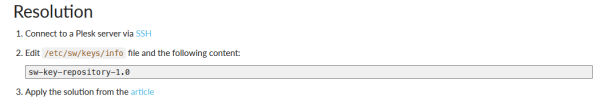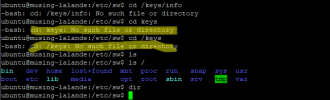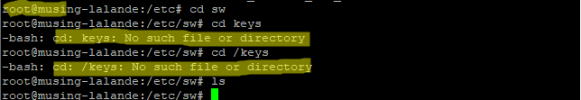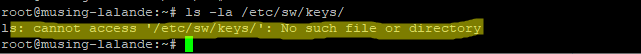- Server operating system version
- Ubuntu 20.04 aarch64
- Plesk version and microupdate number
- Plesk Obsidian 18.0.47.5
Hi,
I have logged in my Plesk Panel today and it redirecting indefinitely
https://example.plesk.page/cp/license/ -> https://example.plesk.page/cp/license/primary/ -> https://example.plesk.page/cp/license/ -> In circle it redirecting between these two URL.
After finding a solution in Google, it said to try adding license through SSH. i have tried this command (With root/sudo/admin permession)
But i got an another error in Putty.
Please help me to fix this.
I have logged in my Plesk Panel today and it redirecting indefinitely
https://example.plesk.page/cp/license/ -> https://example.plesk.page/cp/license/primary/ -> https://example.plesk.page/cp/license/ -> In circle it redirecting between these two URL.
After finding a solution in Google, it said to try adding license through SSH. i have tried this command (With root/sudo/admin permession)
plesk bin license --install A00700-HSK410-1KFX11-M59Y71-XXXXX
But i got an another error in Putty.
[2022-12-07 08:25:57.260] 2420008:63904e153f7e0 ERR [panel] Unable to get key: Repository is not opened
[2022-12-07 08:25:57.271] 2420008:63904e153f7e0 ERR [panel] Unable to get key: Repository is not opened
[2022-12-07 08:25:57.366] 2420008:63904e153f7e0 ERR [panel] Machine id version "1" creation failed.
[2022-12-07 08:25:57.802] 2420008:63904e153f7e0 ERR [panel] Unable to get key: Repository is not opened
[2022-12-07 08:25:58.566] 2420008:63904e153f7e0 ERR [panel] Unable to get key: Repository is not opened
Repository is not opened
exit status 3
Please help me to fix this.